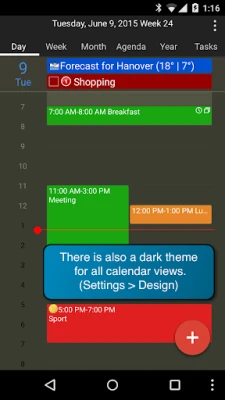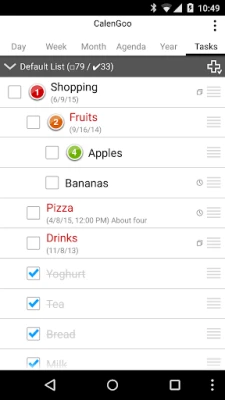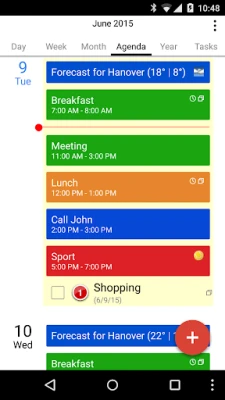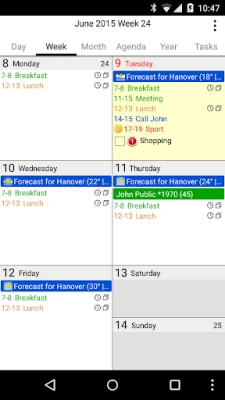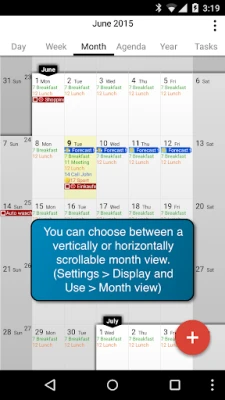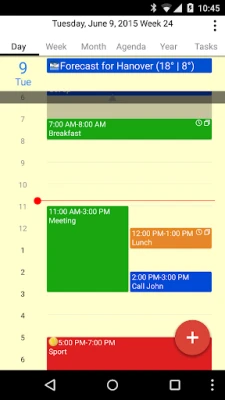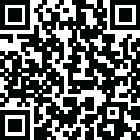
Latest Version
Version
1.0.183
1.0.183
Update
April 05, 2025
April 05, 2025
Developer
Gunia UG (haftungsbeschränkt)
Gunia UG (haftungsbeschränkt)
Categories
Android Apps
Android Apps
Platforms
Android
Android
Downloads
0
0
License
Free
Free
Package Name
com.calengoo.androidtrial
com.calengoo.androidtrial
Report
Report a Problem
Report a Problem
More About CalenGoo Calendar Trial vers.
With CalenGoo you can manage all your events and tasks. With lots of configuration options you can make it look and work the way you want.
✔️ Sync all your past and future events with Google Calendar (just add your Google account under "Settings > Accounts" instead of syncing via the Android calendar).
✔️ Sync calendars with Google Calendar, Microsoft Exchange, CalDAV and iCloud (via the Android calendar).
✔️ Sync tasks with Google Calendar, Microsoft Exchange, CalDAV and iCloud.
✔️ Attach photos and files to your events (when syncing directly with Google Calendar).
✔️ Attach Evernote notes to events.
✔️ Weather forecast ("Settings > Weather").
✔️ Add icons to Google events (you have to add your Google account under "Settings > Accounts", then you can configure the icons under "Settings > Icons").
✔️ Five types of calendar views (day, week, month, agenda and year).
✔️ Four styles of agenda views ("Settings > Display and Use > Agenda view")
✔️ Use drag&drop to move and copy your events.
✔️ Widgets to see your events on your home screen (day, week, month, agenda, year and task widget).
✔️ Share calendars with other people (using Google Calendar).
✔️ Search function
✔️ Various reminder functions
✔️ Birthdays and anniversaries of your contacts
✔️ Floating events and completable events
✔️ Templates for events
✔️ Print to PDF function
✔️ Android Wear support (complication and agenda view)
✔️ Tasks in events (add a short list of tasks into an event)
✔️ Contacts can be linked to events
✔️ Use keywords to change the color or icons of your events ("Settings > Display and Use > General > Keywords").
✔️ Dark theme and light theme ("Settings > Design")
✔️ Many configuration options can be found under "Settings > Display and Use".
For more details please see here:
http://android.calengoo.com
Additionally you can add ideas or vote for ideas on https://calengoo.de/features/calengooandroid
If you have problems just contact the support: http://android.calengoo.com/support
✔️ Sync calendars with Google Calendar, Microsoft Exchange, CalDAV and iCloud (via the Android calendar).
✔️ Sync tasks with Google Calendar, Microsoft Exchange, CalDAV and iCloud.
✔️ Attach photos and files to your events (when syncing directly with Google Calendar).
✔️ Attach Evernote notes to events.
✔️ Weather forecast ("Settings > Weather").
✔️ Add icons to Google events (you have to add your Google account under "Settings > Accounts", then you can configure the icons under "Settings > Icons").
✔️ Five types of calendar views (day, week, month, agenda and year).
✔️ Four styles of agenda views ("Settings > Display and Use > Agenda view")
✔️ Use drag&drop to move and copy your events.
✔️ Widgets to see your events on your home screen (day, week, month, agenda, year and task widget).
✔️ Share calendars with other people (using Google Calendar).
✔️ Search function
✔️ Various reminder functions
✔️ Birthdays and anniversaries of your contacts
✔️ Floating events and completable events
✔️ Templates for events
✔️ Print to PDF function
✔️ Android Wear support (complication and agenda view)
✔️ Tasks in events (add a short list of tasks into an event)
✔️ Contacts can be linked to events
✔️ Use keywords to change the color or icons of your events ("Settings > Display and Use > General > Keywords").
✔️ Dark theme and light theme ("Settings > Design")
✔️ Many configuration options can be found under "Settings > Display and Use".
For more details please see here:
http://android.calengoo.com
Additionally you can add ideas or vote for ideas on https://calengoo.de/features/calengooandroid
If you have problems just contact the support: http://android.calengoo.com/support
Rate the App
Add Comment & Review
User Reviews
Based on 0 reviews
No reviews added yet.
Comments will not be approved to be posted if they are SPAM, abusive, off-topic, use profanity, contain a personal attack, or promote hate of any kind.
More »










Popular Apps

Don Bradman Cricket 17 PC Game Highly CompressedMaximum Games
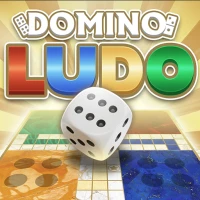
Ludo & Domino: Fun Board GameComfun

Duplicate Contacts RemoverRasheed Sulayman

MeetMe: Chat & Meet New PeopleMeetMe.com
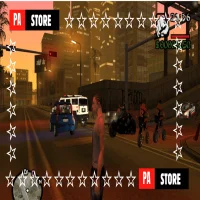
GTA Amritsar PC Game Full Version Free DownloadRocks Star Games

Plus Messengerrafalense

Legionlands: auto battler gameTeam chess battle, war fights!

WhatsApp BusinessWhatsApp LLC

Afterpay - Buy Now, Pay LaterAfterpay

Heroes vs. Hordes: SurvivorRPG Survival Game