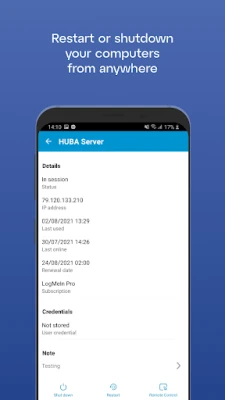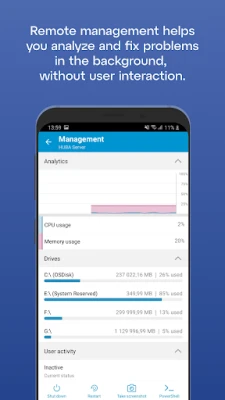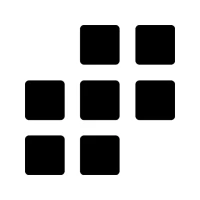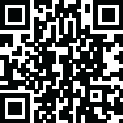
Latest Version
Version
4.0.1985
4.0.1985
Update
February 28, 2025
February 28, 2025
Developer
GoTo Group, Inc.
GoTo Group, Inc.
Categories
Android Apps
Android Apps
Platforms
Android
Android
Downloads
0
0
License
Free
Free
Package Name
com.logmein.ignitionpro.android
com.logmein.ignitionpro.android
Report
Report a Problem
Report a Problem
More About LogMeIn Pro & Central
Get secure anytime, anywhere access to your computers from your Android device.
LogMeIn Pro & Central gives LogMeIn Pro and Central subscribers remote access to PCs and Macs over Wi-Fi or mobile data.
Note: to use this free app you must first have a LogMeIn subscription on the computer(s) you want to access.
****************
How to use:
1. Install the app
2. Go to the PC or Mac you want to access and install the LogMeIn software.
3. Launch the app from your Android device to access your computer
For detailed step-by-step instructions, please read the LogMeIn Getting Started Guide.
With LogMeIn Pro & Central you can:
• Access your home and work computers on the go
• Control your Mac or PC as if you’re sitting right in front of it
• Get to your computer files and edit them from your Android device
• Remotely run any application on your computer from your Android device
Features include:
• Mouse and screen settings – choose your preferred method of remote control with scroll mode
• Magnifying glass and zoom slider – zoom by mouse, slide or with your fingers
• Quick access to your files with File Manager – save files directly to your Android device so you can work on them offline, or move and copy files between devices.
• Change display color, resolution and network speed to maximize remote control performance.
• HD video and sound – watch videos located on your computer in HD and sound stream remotely
• Photo App Management – easily access and transfer photos
• Attach any number of files, including photos and emails
• Multi-monitor view – shake your device or three-finger swipe to switch between monitors
****************
We love your feedback!
X/Twitter: @GoTo
Note: to use this free app you must first have a LogMeIn subscription on the computer(s) you want to access.
****************
How to use:
1. Install the app
2. Go to the PC or Mac you want to access and install the LogMeIn software.
3. Launch the app from your Android device to access your computer
For detailed step-by-step instructions, please read the LogMeIn Getting Started Guide.
With LogMeIn Pro & Central you can:
• Access your home and work computers on the go
• Control your Mac or PC as if you’re sitting right in front of it
• Get to your computer files and edit them from your Android device
• Remotely run any application on your computer from your Android device
Features include:
• Mouse and screen settings – choose your preferred method of remote control with scroll mode
• Magnifying glass and zoom slider – zoom by mouse, slide or with your fingers
• Quick access to your files with File Manager – save files directly to your Android device so you can work on them offline, or move and copy files between devices.
• Change display color, resolution and network speed to maximize remote control performance.
• HD video and sound – watch videos located on your computer in HD and sound stream remotely
• Photo App Management – easily access and transfer photos
• Attach any number of files, including photos and emails
• Multi-monitor view – shake your device or three-finger swipe to switch between monitors
****************
We love your feedback!
X/Twitter: @GoTo
Rate the App
Add Comment & Review
User Reviews
Based on 0 reviews
No reviews added yet.
Comments will not be approved to be posted if they are SPAM, abusive, off-topic, use profanity, contain a personal attack, or promote hate of any kind.
More »










Popular Apps

Don Bradman Cricket 17 PC Game Highly CompressedMaximum Games
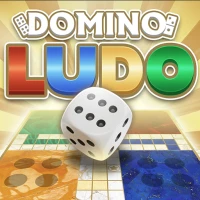
Ludo & Domino: Fun Board GameComfun
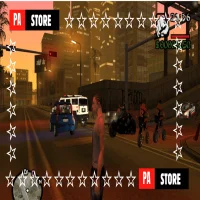
GTA Amritsar PC Game Full Version Free DownloadRocks Star Games

Duplicate Contacts RemoverRasheed Sulayman

Plus Messengerrafalense

WhatsApp BusinessWhatsApp LLC

MeetMe: Chat & Meet New PeopleMeetMe.com

Legionlands: auto battler gameTeam chess battle, war fights!

Afterpay - Buy Now, Pay LaterAfterpay

Heroes vs. Hordes: SurvivorRPG Survival Game