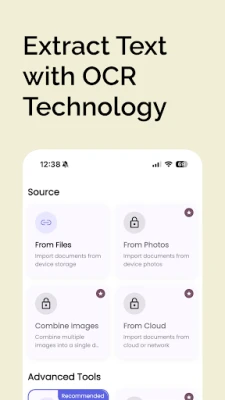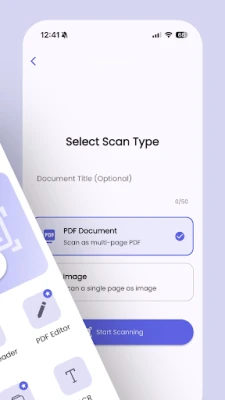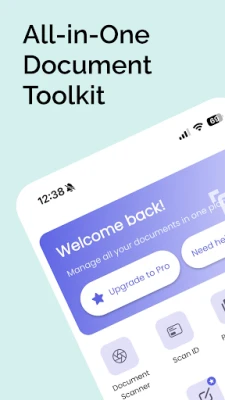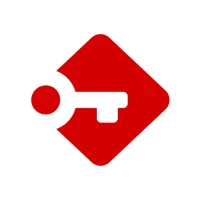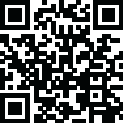
Latest Version
Version
3.0.1
3.0.1
Update
May 22, 2025
May 22, 2025
Developer
Aifinity Solutions
Aifinity Solutions
Categories
Android Apps
Android Apps
Platforms
Android
Android
Downloads
0
0
License
Free
Free
Package Name
com.printmasterapp
com.printmasterapp
Report
Report a Problem
Report a Problem
More About Print Master: Scan & Print
Print Master: PDF Print Tool is your all-in-one mobile solution for scanning, editing, converting, and printing documents — right from your Android phone or tablet.
Whether you're scanning physical papers, editing PDFs, converting files, or printing documents, Print Master is designed to handle everything in one simple, powerful app.
🔧 Key Features
📷 Document Scanner (PDF Creator)
Turn your camera into a high-quality PDF scanner. Instantly digitize notes, receipts, contracts, and more — save or share as PDF with just a tap.
📝 PDF Editor
Edit your PDFs like a pro: add text, highlight content, draw annotations, and insert shapes. Perfect for signing forms or marking up documents.
🔍 OCR (Text Recognition)
Extract text from scanned images and documents using advanced OCR technology. Great for converting printed material into editable text.
🔁 Convert PDF to Word or Image
Easily convert your PDFs into Word documents or high-resolution images (JPG, PNG). Preserve formatting and structure in seconds.
🖨️ Wireless Printing Support
Print documents from your phone using any Wi-Fi enabled printer that supports Android Print Service. No cables or PC required.
📂 Easy Document Management
Organize all your files in one place. Rename, sort, delete, or share documents with built-in tools.
🔒 Secure & Private
Your files stay on your device. No cloud upload or external processing — 100% local and private.
💡 Simple, Modern UI
Clean, minimal interface built for productivity. Perfect for phones, tablets, and foldables.
👥 Ideal For:
Students scanning homework or notes
Professionals editing and printing business documents
Freelancers managing PDFs on the go
Anyone needing an easy mobile document solution
🆕 What’s New in This Version
📄 New PDF Editor: Add text, highlight, draw
🔁 PDF to Word & Image converter added
🔍 OCR: Extract text from scanned images
🖨️ Wireless print support with enhanced compatibility
🐞 Bug fixes and UI performance improvements
🚀 Why Choose Print Master?
All-in-one tool (scan, edit, convert, print)
Works with Android Print Service & most Wi-Fi printers
No ads in premium version
Lightweight, fast & secure
Loved by users worldwide
Start using Print Master to take control of your documents anytime, anywhere. Scan. Edit. Convert. Print. All from your Android device.
🔧 Key Features
📷 Document Scanner (PDF Creator)
Turn your camera into a high-quality PDF scanner. Instantly digitize notes, receipts, contracts, and more — save or share as PDF with just a tap.
📝 PDF Editor
Edit your PDFs like a pro: add text, highlight content, draw annotations, and insert shapes. Perfect for signing forms or marking up documents.
🔍 OCR (Text Recognition)
Extract text from scanned images and documents using advanced OCR technology. Great for converting printed material into editable text.
🔁 Convert PDF to Word or Image
Easily convert your PDFs into Word documents or high-resolution images (JPG, PNG). Preserve formatting and structure in seconds.
🖨️ Wireless Printing Support
Print documents from your phone using any Wi-Fi enabled printer that supports Android Print Service. No cables or PC required.
📂 Easy Document Management
Organize all your files in one place. Rename, sort, delete, or share documents with built-in tools.
🔒 Secure & Private
Your files stay on your device. No cloud upload or external processing — 100% local and private.
💡 Simple, Modern UI
Clean, minimal interface built for productivity. Perfect for phones, tablets, and foldables.
👥 Ideal For:
Students scanning homework or notes
Professionals editing and printing business documents
Freelancers managing PDFs on the go
Anyone needing an easy mobile document solution
🆕 What’s New in This Version
📄 New PDF Editor: Add text, highlight, draw
🔁 PDF to Word & Image converter added
🔍 OCR: Extract text from scanned images
🖨️ Wireless print support with enhanced compatibility
🐞 Bug fixes and UI performance improvements
🚀 Why Choose Print Master?
All-in-one tool (scan, edit, convert, print)
Works with Android Print Service & most Wi-Fi printers
No ads in premium version
Lightweight, fast & secure
Loved by users worldwide
Start using Print Master to take control of your documents anytime, anywhere. Scan. Edit. Convert. Print. All from your Android device.
Rate the App
Add Comment & Review
User Reviews
Based on 0 reviews
No reviews added yet.
Comments will not be approved to be posted if they are SPAM, abusive, off-topic, use profanity, contain a personal attack, or promote hate of any kind.
More »










Popular Apps

Don Bradman Cricket 17 PC Game Highly CompressedMaximum Games
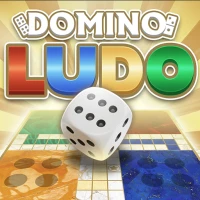
Ludo & Domino: Fun Board GameComfun

Duplicate Contacts RemoverRasheed Sulayman

MeetMe: Chat & Meet New PeopleMeetMe.com

Plus Messengerrafalense
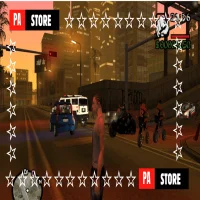
GTA Amritsar PC Game Full Version Free DownloadRocks Star Games

Legionlands: auto battler gameTeam chess battle, war fights!

WhatsApp BusinessWhatsApp LLC

Afterpay - Buy Now, Pay LaterAfterpay

Heroes vs. Hordes: SurvivorRPG Survival Game